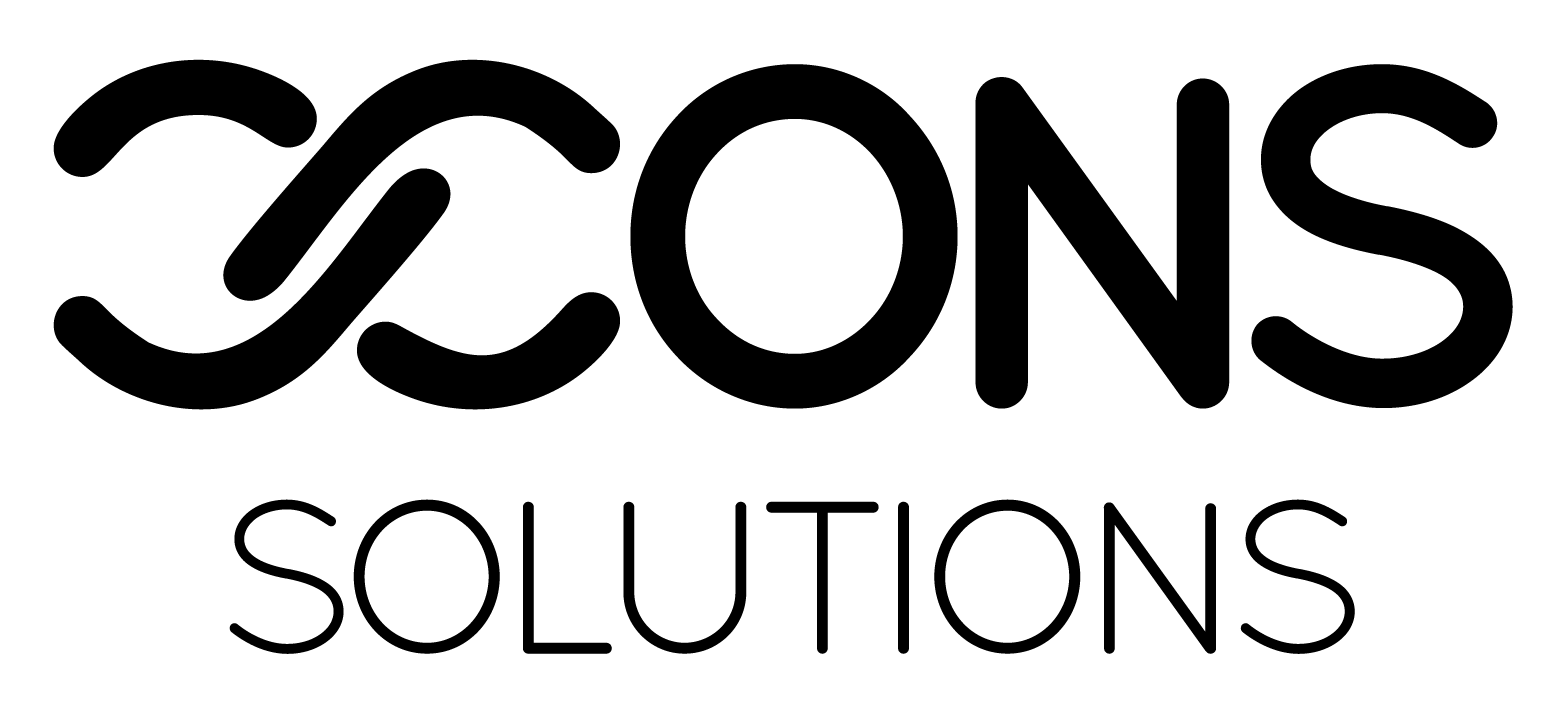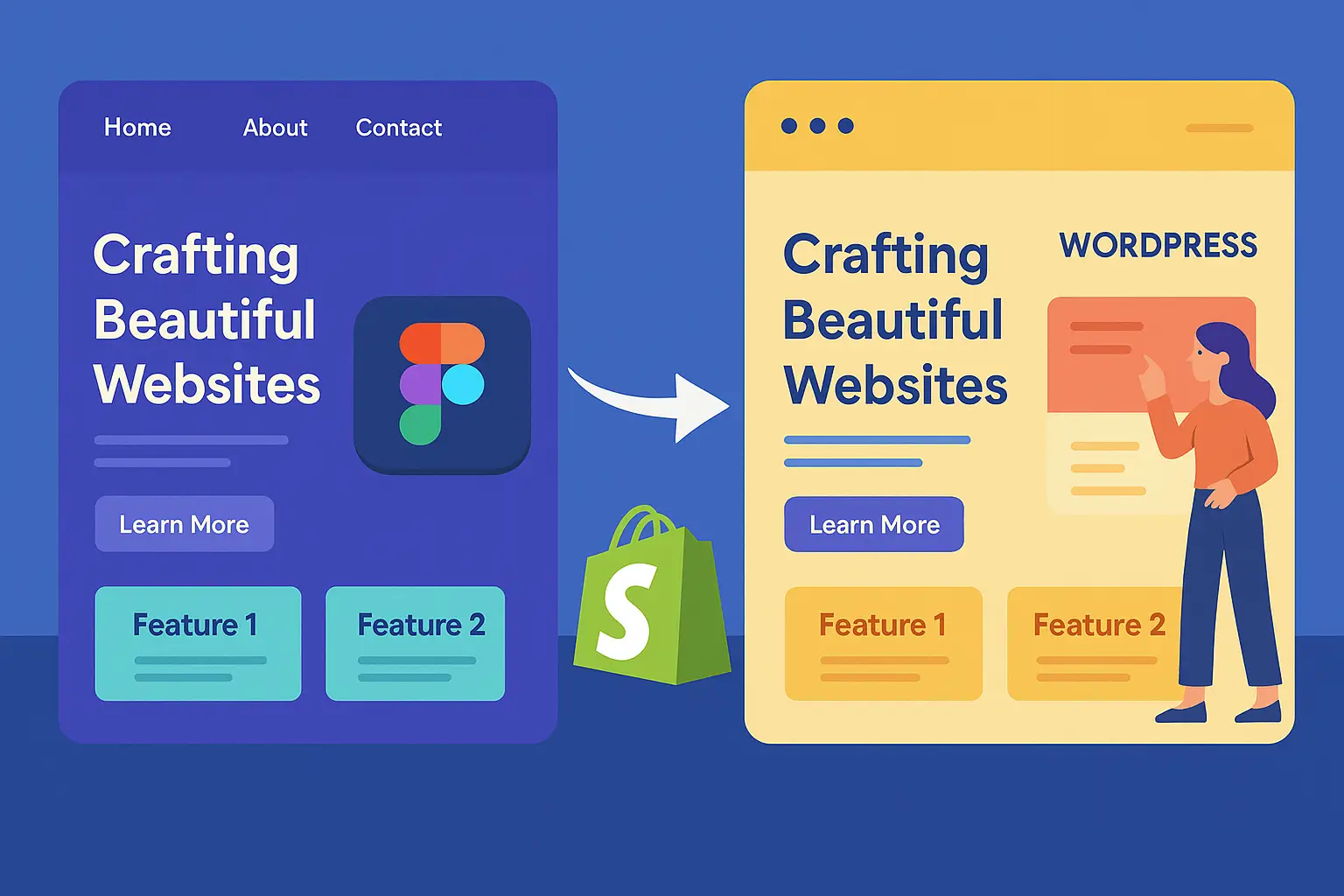Converting Figma designs into fully functional WordPress or Shopify websites requires precision, efficiency, and the right toolkit. Whether you’re a developer, designer, or agency, using the right tools can dramatically reduce development time while improving quality. In this blog, we highlight the best tools for Figma to web conversion in 2025.
2. Figma’s Code Inspect Feature
Figma itself offers a built-in Inspect panel that allows developers to see CSS, iOS, and Android code snippets for each element.
Why it helps:
- Easily copy CSS properties for layout and styling
- Speeds up frontend development with accurate spacing and color values
Looking for custom builds? Our Figma to Web Development service ensures precision and performance.
3. Anima – From Figma to Code
Anima is a powerful plugin that exports responsive HTML, CSS, React, and Vue code directly from your Figma file.
Best for:
- Rapid prototyping to production
- Animations, forms, and live previews
Great for custom themes and WordPress Development workflows.
4. Locofy.ai
Locofy bridges design and production by turning Figma components into clean, ready-to-use React, HTML, and Next.js code.
Why use it:
- Real-time preview
- Component-based output for modern frameworks
Need tailored components in Shopify? Our Ecommerce Development team can implement them for scale.
5. Framer
While traditionally seen as a design tool, Framer now allows you to import Figma files and publish responsive sites directly.
Use cases:
- Launching MVPs fast
- Hosting marketing or landing pages
For business-ready platforms, we help migrate Framer-built designs to robust CMS systems.
6. Webflow (via Figma Import)
Webflow allows partial Figma imports and is ideal for drag-and-drop development. It’s perfect for marketing teams or designers who want to skip code.
Why it stands out:
- Clean CMS structure
- Visual frontend editor
We can convert Webflow pages to WordPress or Shopify for long-term scalability.
7. Figma to Elementor (for WordPress)
If you’re building with Elementor, tools like Udesly or Fignel help map your Figma designs directly into Elementor widgets.
Best for:
- WordPress users who prefer drag-and-drop page building
- Fast turnaround projects
8. Zeplin – Design Handoff Simplified
Zeplin helps bridge the gap between designers and developers. Though not a direct converter, it organizes Figma files with developer-ready specs.
Benefits:
- Auto-generated code snippets
- Smooth design-to-dev workflow
9. Conclusion: Pick the Right Tool for Your Workflow
The best Figma-to-website tool depends on your project scope, technical skill, and platform preference. Whether you’re building on Shopify, WordPress, or headless frameworks, these tools can streamline your workflow and reduce production time.
Need expert help converting your Figma designs into live websites? Contact XCONS for professional WordPress and Shopify development services in Ilford, UK and beyond.