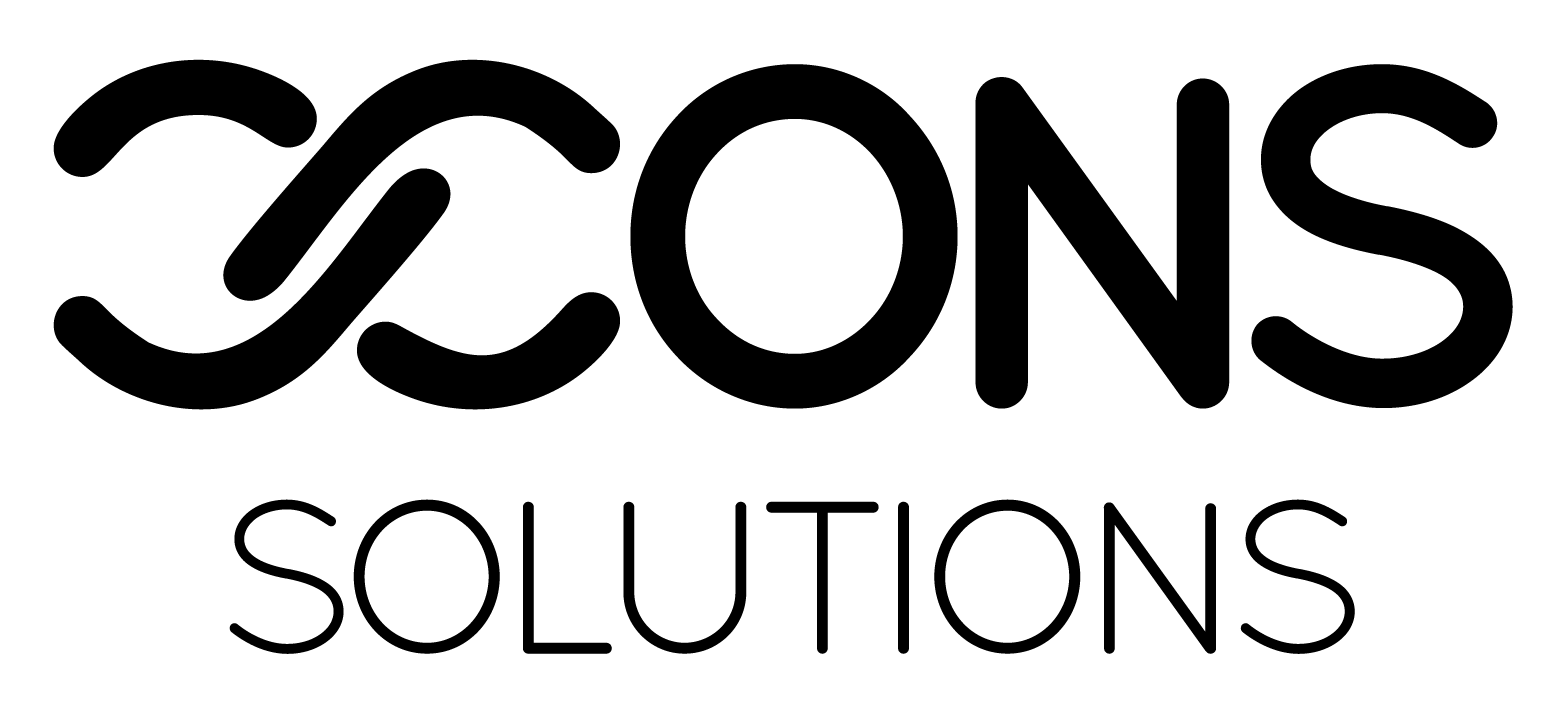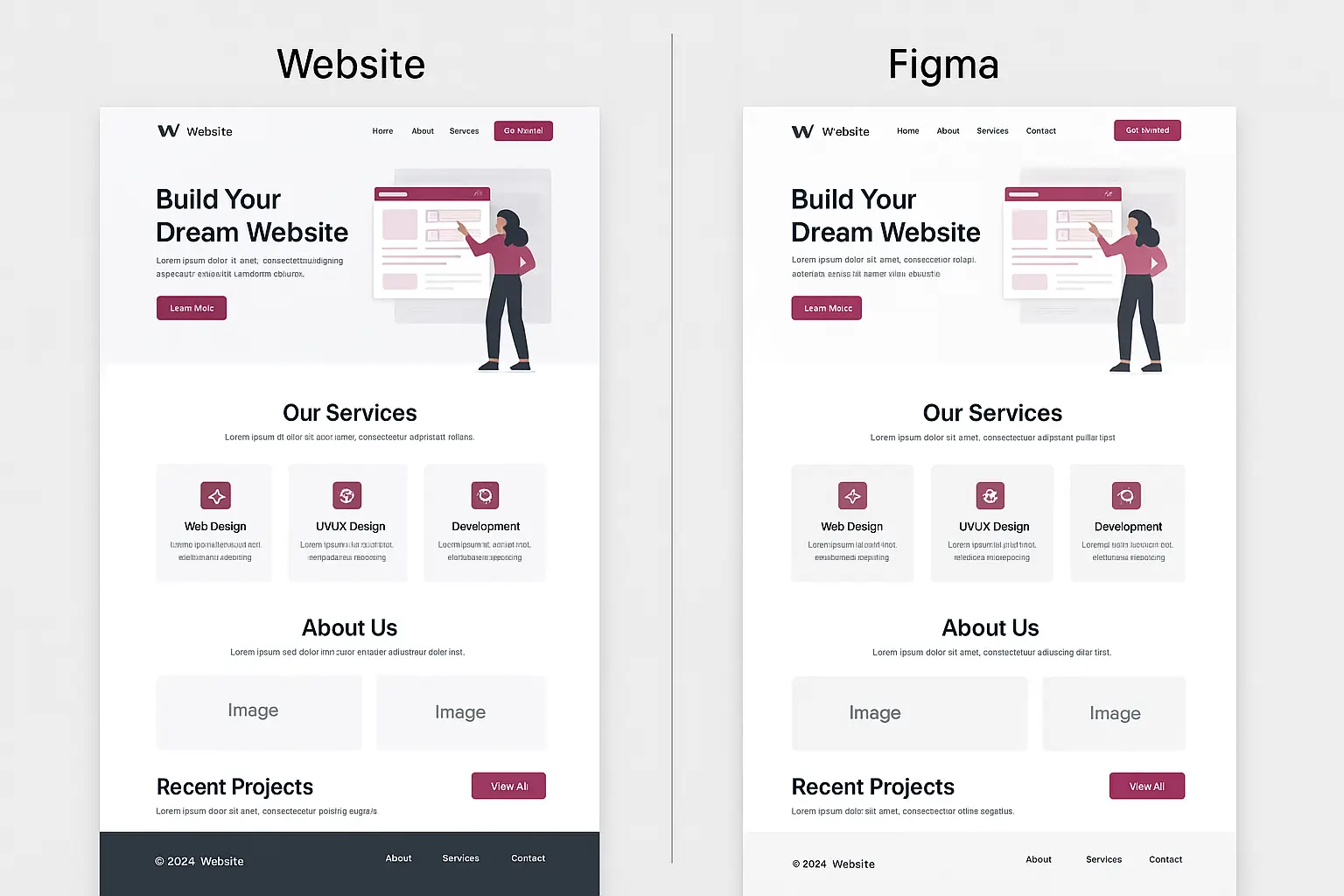Introduction
You’ve got a polished design in Figma—but how do you turn that into a fast, responsive, and SEO-friendly website? In 2025, many businesses and designers start with Figma due to its flexibility, but struggle when it’s time to bring the design to life. This guide will show you how to go from static visuals to a dynamic live website using platforms like WordPress and Shopify.
1. Review and Prepare Your Figma Files
Before development, ensure your Figma file is organized:
- Use consistent naming for layers and components
- Group reusable elements (like buttons or navbars)
- Define spacing, font styles, and color variables
Well-structured files make the transition to development smoother and faster.
2. Choose the Right Platform: WordPress vs Shopify
Your choice depends on your website’s purpose:
- Use WordPress for blogs, business websites, or content-heavy pages
- Use Shopify for eCommerce stores with integrated sales features
3.Export Assets from Figma
Export all necessary images, icons, and logos in web-ready formats (SVG, PNG, WebP). Ensure images are optimized for performance and accessibility.
4. Code the Frontend
Use HTML, CSS, and JavaScript (or frameworks like React or Vue) to recreate the layout:
- Match fonts, spacing, and breakpoints exactly
- Make it responsive across devices
- Use semantic HTML for SEO and accessibility
Need help with custom frontend builds? Learn more about our Figma to Web Development services.
5. Integrate with WordPress or Shopify
For WordPress:
- Build a custom theme or use a page builder like Elementor
- Use Advanced Custom Fields (ACF) for flexible content areas
For Shopify:
- Develop a custom theme using Liquid
- Use Shopify CLI and Sections for modular layouts
6. Optimize for SEO and Speed
Launch-ready websites should be optimized for performance:
- Compress images and minify code
- Use schema markup and semantic tag
- Add meta titles, descriptions, and alt text
For ongoing visibility, explore our full-service Search Engine Optimization offerings.
7.Test Before You Launch
Test your website across different browsers, screen sizes, and devices. Use tools like:
- Google Lighthouse (for performance and accessibility)
- BrowserStack (for cross-browser testing)
- GTmetrix (for speed analysis)
8. Conclusion: Bring Your Figma Design to Life
With the right strategy and tools, converting Figma designs into live websites doesn’t have to be overwhelming. Whether it’s a custom-coded frontend or a full-featured WordPress/Shopify build, a smooth transition ensures your final site looks and works exactly as intended.
Want us to handle the process for you? Get in touch with XCONS — we turn Figma files into powerful, conversion-ready websites.
Explore More:
- Figma to Web Development Services
- Best Web Design Practices for 2025